如何為 LIPSedge™ AE400/AE450 設置 PoE 連接?
- LIPS
- 2022年11月11日
- 讀畢需時 1 分鐘
已更新:2023年1月13日

Introduction
LIPSedge™ AE400 and AE450 have two power supply channels: PoE (Power over Ethernet) or M12 interface. We recommend using PoE as the standard scenario. For power supply / data transmission channel separation, optionally use M12 cable.
Step-by-Step Instruction
The hardware architecture is illustrated as the figure below. Follow the instruction for the installation processes.

Before you start, note that a thin layer of film is applied to the camera lens for protective purposes when shipped. Remove the film ONLY when you are ready to use the camera. Keeping the thin film while streaming may cause the image quality to decrease.
1. Connect the camera to the Power / Data Output port of a PoE Switch with an Ethernet cable.

2. If you wish to separate the power supply channel, you can optionally connect an M12 cable to the camera.

3. Connect the Data Input Port of the PoE Switch with your PC / laptop.

For more information regarding how to setup LIPSedge™ AE400 and AE450, please visit LIPS Developer Documentation page for detail.













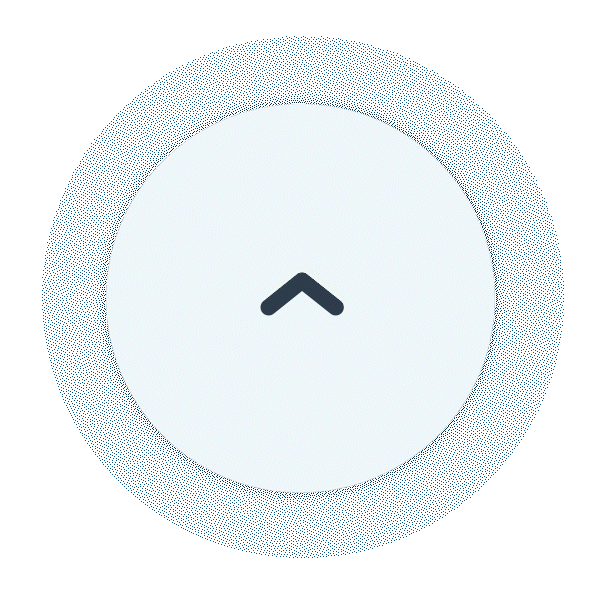
Comentarios